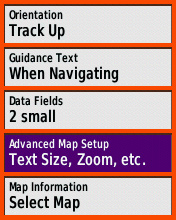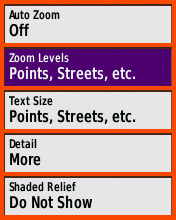Taming the Garmin Etrex 20/30:
Map Setup (setup part 3) and some other page setups
Basic Setup (part 1) - System, Tones, Display and Tracks.Basic Setup (part 2) - Position Format, Heading, Altimeter, Fitness, Routing and Profiles.
Map Setup (part 3) - and some other Page Setups.
These notes and screenshots show a basic cyclists' setup for an Etrex 30 (and 20).
This is page 3 - follow this link for Etrex 20 & 30, Basic Setup (part 1)
The idea with most of this stuff is to SET IT, then FORGET IT.
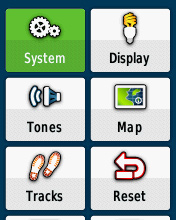
All screenshots are Etrex 30
|
Although the Map Setup is available from the 1st page of the Setup Menu (see left), it is also available more directly by a single-click of the left or Menu key while viewing the Map page (see right). Other pages, such as the Satellite, Compass and Trip Computer pages also have setup otions which can only be reached via the Menu key, and certain setup features (notably Data fields) are common to all, so Page Setups are grouped here on this page.
Below left is the 1st Map Setup page.
On the older Etrex I had Guidance Text turned off. On the E30 it seems more useful and well worth the screen space it uses.
In Advanced Map Setup (right) I'd switch Auto Zoom off and set Detail to More or maybe Most. |
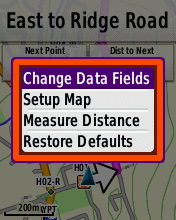
Your colourway may vary!
|
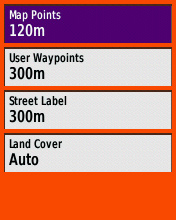
|
These two submenus, Zoom Levels (left) and Text Size (right) are all about keeping the map decluttered.
Zoom levels set the maximum zoom at which an item is displayed on the map. Choices here are very much personal taste. Text sizes - I just set them as here (right) but you might consider setting User Waypoints to Medium, or Map Points to None.
|

|
Francis Cooke
Some basic stuff:
Living with a Garmin: Etrex Basic Setup
Living with a Garmin: Battery Runtime and Etrex Jitter
Living with a Garmin: The Waypoints Limitation
Living with a Garmin: The Follow Road Trap
Living with a Garmin: The Circular Routes Problem
Living with a Garmin: Declutter the Page Sequence
Living with a Garmin: Living with Metroguide Maps
Living with a Garmin: Waypoint Naming (for direct-style routes)
Living with a Garmin: Colour your Tracks and Routes
Living with a Garmin: Create a Route on the GPS
Top 5 GPS Tips (pdf) reprint of Arrivee article published Feb 2007
Some GPS FAQs web version of Arrivee article published Nov 2008
NEW - Garmin Etrex 20/30 essays:
Etrex 30 review reprint of Arrivee article published Jan 2012
Etrex 20 & 30, Basic Setup
Taming the Etrex 20/30: Restore the 'Page' key.
Living with a Garmin: Show on Map (Tracks)
Dakota 20 review reprint of Arrivee article published Feb 2010
Living with a Garmin: Waypoint Naming and the Dakota 20 / Etrex 30
More Garmin essays - not-so-basic:
Garmin Etrex C Menu Map (pdf, July 2008)
Living with a Garmin: Full Reset
Living with a Garmin: Track, Route or Autoroute
Living with a Garmin: Three Ways to Beat the Waypoint Limit
Living with a Garmin: Three Ways to Beat the Trackpoint Limit
Living with a Garmin: Less is More
Living with a Garmin: Add Contours to your GPS Maps
Living with a Garmin: Struggling with GPX &... More GPX
Living with a Garmin: Screens you don't see every day
Living with a Garmin: Downgrade your Mapsource
Living with a Garmin: Put an OSM Map on your Garmin
Living with a Garmin: GPS Soak Test files to test your GPS waypoint capacity
OpenStreetMap and Mapsource Add OSM to your Mapsource collection
A Google Maps Workflow Create, Edit, Save, Share and Export a route