Living with a Garmin:
The Follow Road Trap
Does your Etrex Legend or Vista seem to be limited to 50 points maximum, per Route?
If so, you have fallen into the Follow Road Trap.
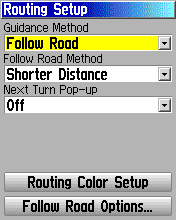
|
In the Settings menu, under Routing, the top entry is a choice of Prompted, Follow Road or Off Road. As a road user, the Follow Road option would seem to be the obvious one to choose, right?
Well, no - and the factory default is Off Road, which resets itself to Prompted when you first install a routable map (such as City) into the GPS. |
|
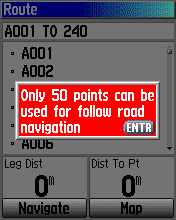
|
The problem is that in Follow Road mode the GPS is restricted to routes of 50 points or fewer. Any more and it will display this message when you attempt to follow the route, and in fact it won't even use it in truncated form. With the Guidance Method set to Follow Road, this is all that happens - error message, FAIL.
However in Off Road mode (which is Garmin-speak for direct, point-to-point route following) the GPS can actually handle up to 250 points per Route. |
|
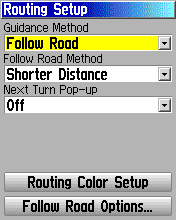
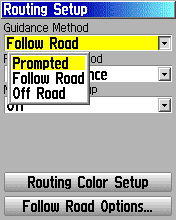

| ||
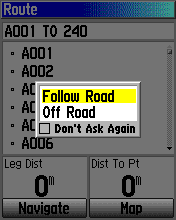
| Now, whenever you select a Route, you will be given this option. If you choose Follow Road and the route turns out to have too many points, it simply returns to this option box so you can choose the other one, which will load OK. The apparent 50-point limit has gone!
(NB - don't tick that 'Don't ask again' box - that would simply drop you back into the same old trap again! |
|
Francis Cooke
Some basic stuff:
Living with a Garmin: Etrex Basic Setup
Living with a Garmin: Battery Runtime and Etrex Jitter
Living with a Garmin: The Waypoints Limitation
Living with a Garmin: The Follow Road Trap
Living with a Garmin: The Circular Routes Problem
Living with a Garmin: Declutter the Page Sequence
Living with a Garmin: Living with Metroguide Maps
Living with a Garmin: Waypoint Naming (for direct-style routes)
Living with a Garmin: Colour your Tracks and Routes
Living with a Garmin: Create a Route on the GPS
Top 5 GPS Tips (pdf) reprint of Arrivee article published Feb 2007
Some GPS FAQs web version of Arrivee article published Nov 2008
NEW - Garmin Etrex 20/30 essays:
Etrex 30 review reprint of Arrivee article published Jan 2012
Etrex 20 & 30, Basic Setup
Taming the Etrex 20/30: Restore the 'Page' key.
Dakota 20 review reprint of Arrivee article published Feb 2010
Living with a Garmin: Waypoint Naming and the Dakota 20 / Etrex 30
More Garmin essays - not-so-basic:
Garmin Etrex C Menu Map (pdf, July 2008)
Living with a Garmin: Full Reset
Living with a Garmin: Track, Route or Autoroute
Living with a Garmin: Three Ways to Beat the Waypoint Limit
Living with a Garmin: Three Ways to Beat the Trackpoint Limit
Living with a Garmin: Less is More
Living with a Garmin: Add Contours to your GPS Maps
Living with a Garmin: Struggling with GPX &... More GPX
Living with a Garmin: Screens you don't see every day
Living with a Garmin: Downgrade your Mapsource
Living with a Garmin: Put an OSM Map on your Garmin
Living with a Garmin: GPS Soak Test files to test your GPS waypoint capacity
OpenStreetMap and Mapsource Add OSM to your Mapsource collection
A Google Maps Workflow Create, Edit, Save, Share and Export a route