Garmin Soak-test:
How many Routepoints?
Your Garmin GPS specifications usually give a maximum capacity of either 500 or 1000 Waypoints. However Routes and Tracks consist of other types of points which are not necessarily part of this maximum.
Download these files and load them sequentially into your GPS, to see how many Route Points and other points it will store.
They're available as Mapsource .gbd (v2) files or as .gpx - use either/or, not both - to download a GPX file right-click on it and Save As or Save Target.
To really test your GPS to the limit, you may want to pre-load it with User Waypoints and/or Trackpoints as well, files to do this are supplied further down the page.
(Your GPS may also be able to store Custom POIs - thousands of them - but these are limited mainly by space on the SD card - they don't affect any of these other points which are all stored in the GPS User Memory.)
Each point is uniquely named, and uniquely positioned. The routes though are just scribbles - they don't go anywhere useful.
Please NB that your Mapsource may throw an error box on opening these files - this is due to the maps on my system not being the same as the ones on yours - just click through the error box the files should still load OK. Then resave them on your system and the error will go away for good.
The 1st set of files are Routes and Routepoints only -
these files go up to 5160 points - newer Garmins can store around this number - maybe more, maybe fewer - but some older models will max out somewhere in the range 1000-3000. The precise count varies depending on how much baggage (data) each point carries - all these points are fairly data-rich so present a near-worst-case scenario.
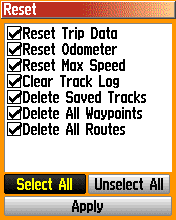
|
Start by doing a Reset All to clear the memory in your Garmin, then load each file in turn until you get an error message on the GPS screen to indicate it's full. The 1st file also tests for the (fairly unusual) older points-per-route limit of 125 (most Garmins handle 250), but all files including the 1st are compatible with this. Pre-load with Tracks and/or Waypoints first if you want, using the files listed further down. All the screenshots on this page are taken using a Garmin Etrex Legend C - an old, low-spec model by today's standards, with limited memory. I've used this to illustrate just how much even this old, limited GPS model can store.
| |
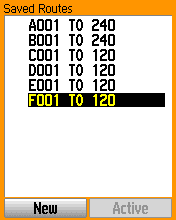
|
1st File: routepoints960.gdb (Mapsource) or gpx version routepoints960.gpx (to download a GPX, right-click and Save As ...) This will preload your GPS with 6 Routes totalling 960 points.
The first 2 Routes contain 240 points each, the remainder 120 each.
The Routes Menu page should now look like this (Legend C screen). Now load the following files in sequence.
| |
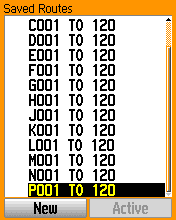
|
File: routepoints1920.gdb routepoints1920.gpx
This will add another 8 x 120 Routes, adding 960 Routepoints, now See, we are already well past the imagined '1000-point limit'. On this very old-model GPS. For the record, I plan some pretty big multi-Route multi-week cycle trips, using Direct routing (which uses many more points than Follow Road) and I've never yet used more than 1400 points. | |
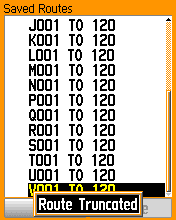
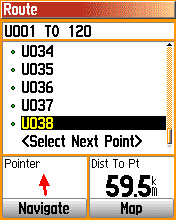
|
File: routepoints3120.gdb routepoints3120.gpx
This will add another 10 x 120 Routes, adding 1200 Routepoints, now Some older GPS models have a limit of 20 Routes ... the 20th Route in the list is V, the 21st one is W. This screenshot shows that the Legend C maxed out somewhere during this upload. In fact although Route V001-V120 is listed, on inspection it's empty.
The next screenshot shows that Route U001-U120 was truncated, with only the first 38 points loaded.
Your GPS can probably do better than this, and will be able to load some or all of the points in the following files.
File:
File:
| |
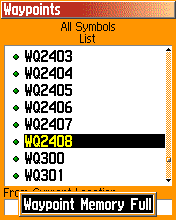
|
The following files contain only Waypoints (aka User Waypoints) - usual limits 500 or 1000 - Each point is uniquely named, and uniquely positioned, and unique from the Routepoints above. Use these in sequence to pre-load the GPS with Waypoints to see if it makes any difference. (It does, but not very much.)
waypoints490.gdb
waypoints900.gdb
waypoints1100.gdb
| |
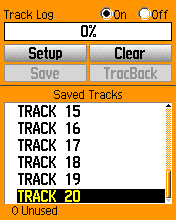
|
The following files contain only Tracks and Trackpoints - up to 20 Tracks and 500 points per Track - Each point is uniquely positioned, and unique from all the other points above. Use these in sequence to pre-load the GPS with Tracks to see if it makes any difference (it probably won't).
tracks10x500.gdb
tracks20x500.gdb
| |
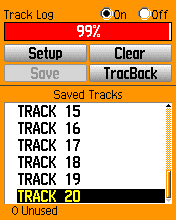
|
Finally - the above do not include the Active Log of up to 10000 Trackpoints. Use this file to pre-load your GPS with a very full Active Log. Each point is uniquely positioned, and unique from all the other points above.
track10000active.gdb Screenshot shows the Legend C fully loaded with 20x500 Tracks plus a full Active Log. Note that to get 10000 points into the Active Log you may need to set this to the max (10000) in the GPS Setup Map menus, if you hadn't already done this.
| |
|
|
Your Garmin can hold, all at once: An Active Log of 10,000 points Several Tracks (usually 20) of 500 points each (New generation Garmins can store very much more - 200x10,000 is normal) Usually 500 or 1000 User Waypoints (of which only a small number - 10 - may be Proximity points) Well over 1000 Routepoints, maybe around 2500, probably more than 5000, depending on the model If its a card-carrying model, several thousand POIs. The precise number of Routepoints depends on a few things - how many User Waypoints are installed and whether they are shared Routepoints or not, how complex the points are (ie how much information they carry) - and how the points relate to the map that is installed on the GPS. This last can make quite a big difference - if the Routes were planned on the same map as is installed in the GPS, that will save space and allow more points. Francis Cooke
| |