Living with a Garmin:
Create a Route on the GPS
Normally you would use your PC to create a Route, and then upload it to your GPS.
Sometimes though, you might want to just create a quick route on the Garmin ...
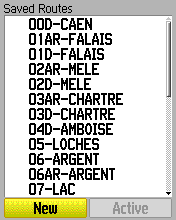
|
This shows the procedure on an Etrex C-type. (Screenshots are actually an Etrex Legend Cx).
Step 1. Go into the Routes menu and select New. |
|
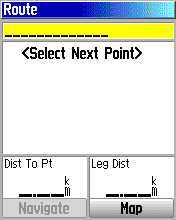
|
First we need to give it a short name so on the next screen move the highlight up to the top and front-click to open the text-entry dialog.
Keep it short - two letters is probably enough! Finish the naming by moving the cursor to OK.
|
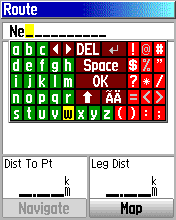
|
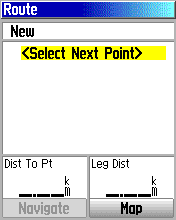
|
If you choose Select Next Point it will take you to the Find page where you can select any Waypoint or any other POI (point of interest) such as a railway station. I think it's easier to just point to places on the map, which is what we're going to do next, by choosing the Map option (right).
|
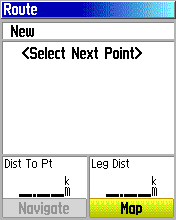
|
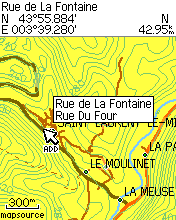
|
Scroll and zoom the map to find your start point. You can 'hover' the pointer and it will pop-up the map location, as illustrated left. Just front-click to mark this and then move on to your next location.
|
|
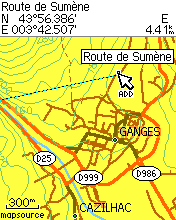
|
You can see (left) a dotted line indicates that a Route is being constructed. Make sure you hover and see a map location (in this case, a named road) before front-clicking. (The popup will also form the basis for the Waypoint name.) After clicking you'll see the Route so far, picked out in Magenta.
You'll probably end up using a Route constructed in this way, in Follow Road mode, because this uses far fewer points.
This mode works best if the intermediate points are not placed on junctions. Likewise, when going through towns and villages, just plonk a point on the road out you want to take, and let the autorouting do its stuff (right).
|
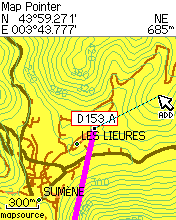
|
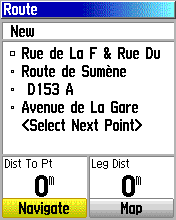
|
Finish the Route at any time just by exiting with the Page/Quit key (top right). You can navigate it straight away, or find it later in your Routes list. You can also review, delete and/or insert points, as you can with any other saved Route.
|
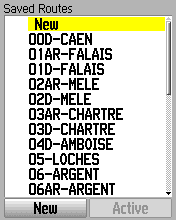
|
Francis Cooke
Some basic stuff:
Living with a Garmin: Etrex Basic Setup
Living with a Garmin: Battery Runtime and Etrex Jitter
Living with a Garmin: The Waypoints Limitation
Living with a Garmin: The Follow Road Trap
Living with a Garmin: The Circular Routes Problem
Living with a Garmin: Declutter the Page Sequence
Living with a Garmin: Living with Metroguide Maps
Living with a Garmin: Waypoint Naming (for direct-style routes)
Living with a Garmin: Colour your Tracks and Routes
Living with a Garmin: Create a Route on the GPS
Top 5 GPS Tips (pdf) reprint of Arrivee article published Feb 2007
Some GPS FAQs web version of Arrivee article published Nov 2008
NEW - Garmin Etrex 20/30 essays:
Etrex 30 review reprint of Arrivee article published Jan 2012
Etrex 20 & 30, Basic Setup
Taming the Etrex 20/30: Restore the 'Page' key.
Dakota 20 review reprint of Arrivee article published Feb 2010
Living with a Garmin: Waypoint Naming and the Dakota 20 / Etrex 30
More Garmin essays - not-so-basic:
Garmin Etrex C Menu Map (pdf, July 2008)
Living with a Garmin: Full Reset
Living with a Garmin: Track, Route or Autoroute
Living with a Garmin: Three Ways to Beat the Waypoint Limit
Living with a Garmin: Three Ways to Beat the Trackpoint Limit
Living with a Garmin: Less is More
Living with a Garmin: Add Contours to your GPS Maps
Living with a Garmin: Struggling with GPX &... More GPX
Living with a Garmin: Screens you don't see every day
Living with a Garmin: Downgrade your Mapsource
Living with a Garmin: Put an OSM Map on your Garmin
Living with a Garmin: GPS Soak Test files to test your GPS waypoint capacity
OpenStreetMap and Mapsource Add OSM to your Mapsource collection
A Google Maps Workflow Create, Edit, Save, Share and Export a route